This month, we have implemented a spatial filter in ElasticDocs will enable you to create an area of interest to do all your text and image searches on. The filter can be readily drawn on the map available in ElasticDocs’ Search view. The filter can be an n-sided polygon (top) or a standard rectangular shape (bottom).
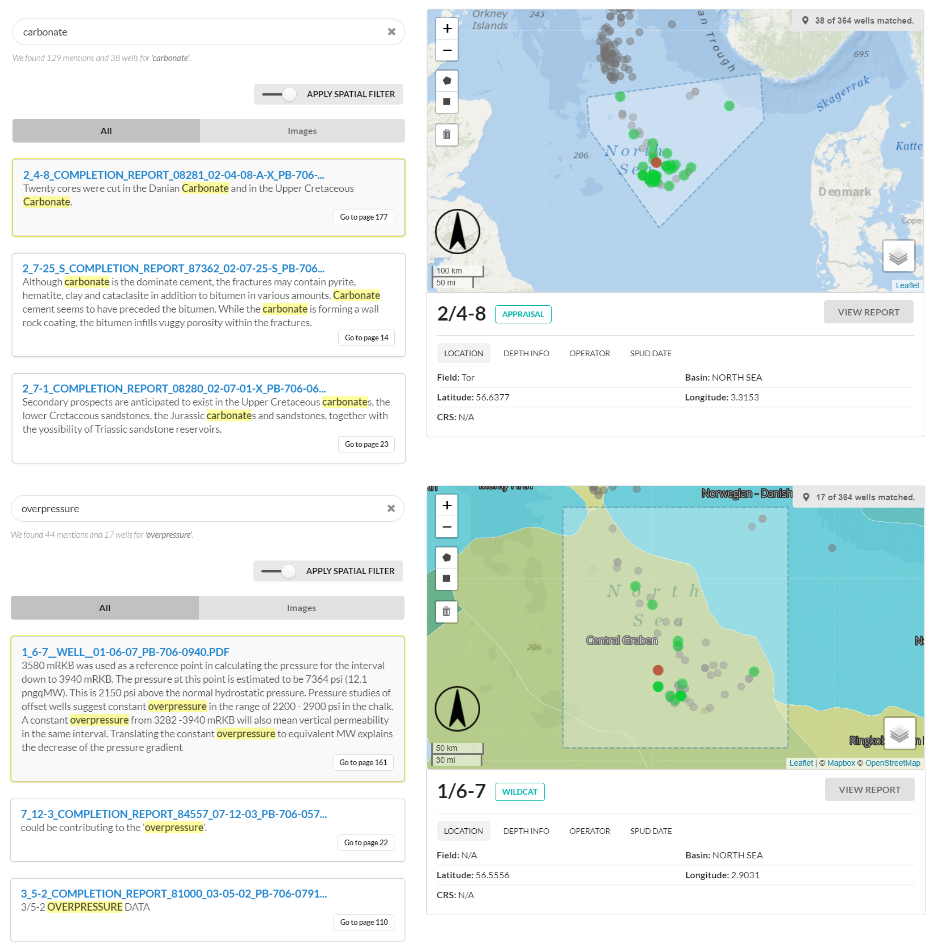
To provide a deeper contextual reference in creating your spatial filter, we also made accessible the various spatial layers, such as bathymetry, basins, survey lines and others that are available in the WebGIS, present in the Search view’s map.


0 Comments